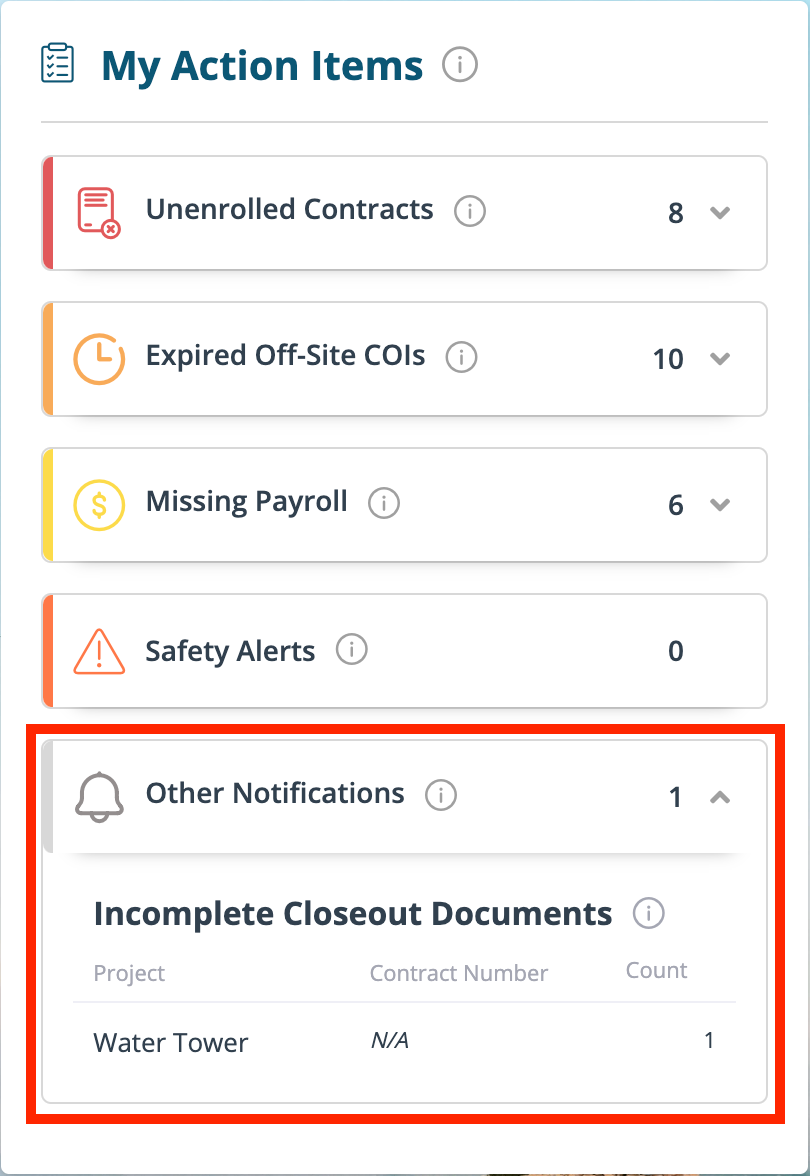
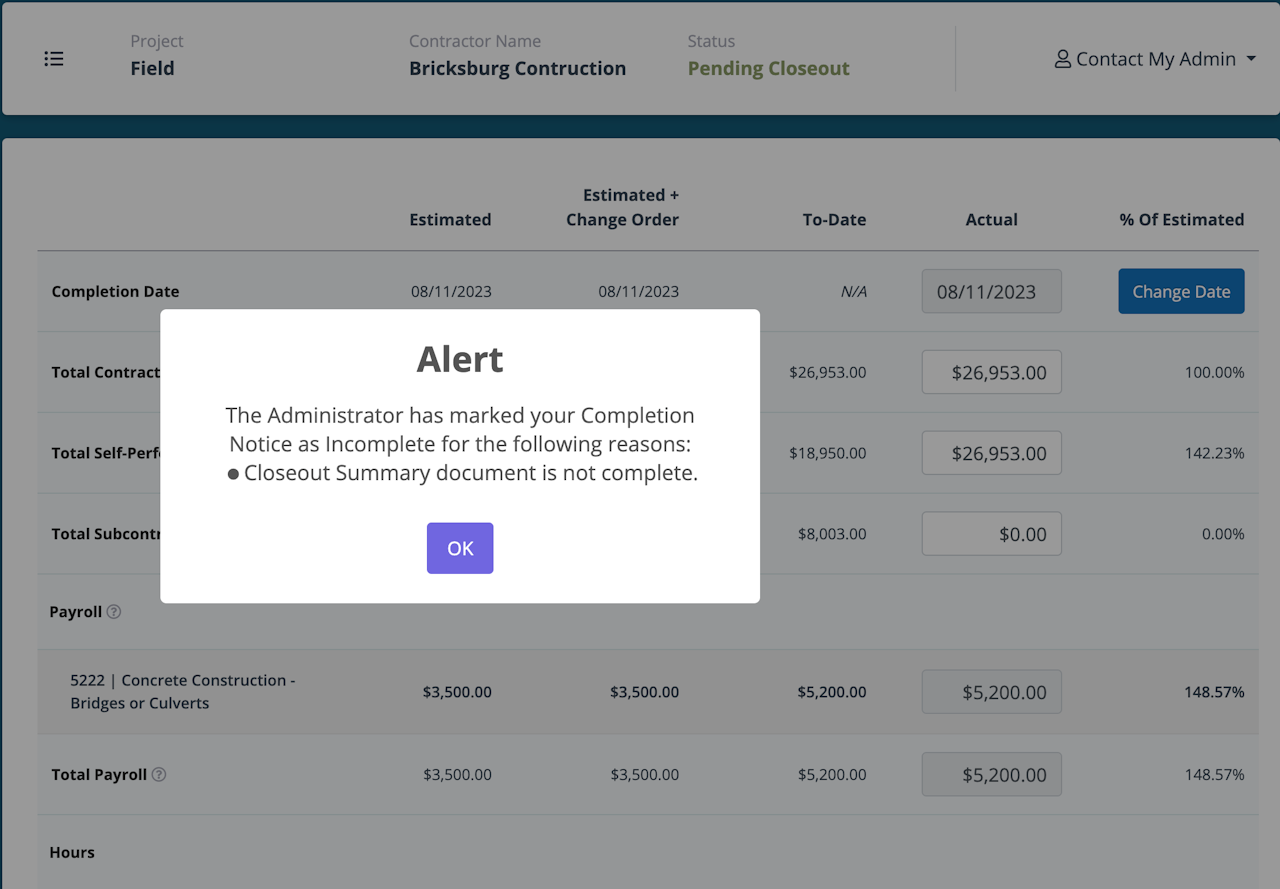
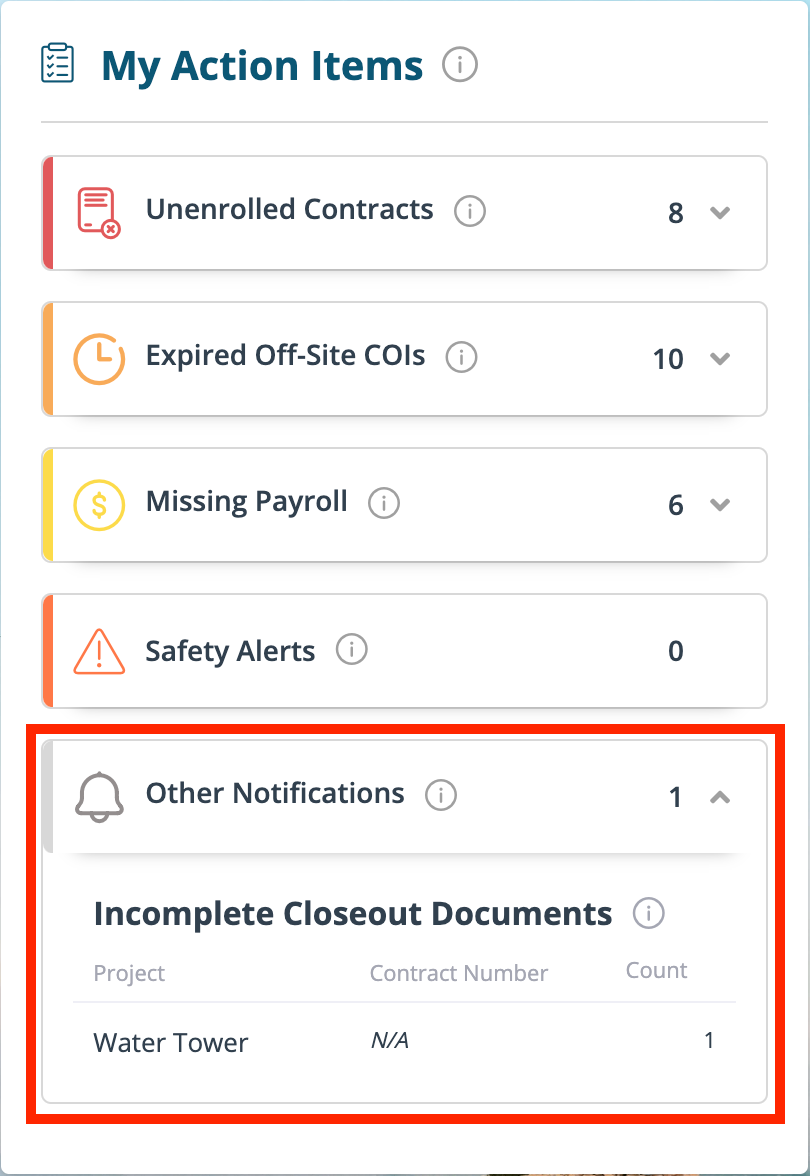
Closeout Marked as Incomplete
If the administrator marks your "Completion Notice" as incomplete when reviewing the closeout, the contract will be listed in the Other Notifications category under the “Incomplete Closeout Documents” heading in the “My Action Items” on the Dashboard and in the “My To-Do List” on the "My Contracts" tab.
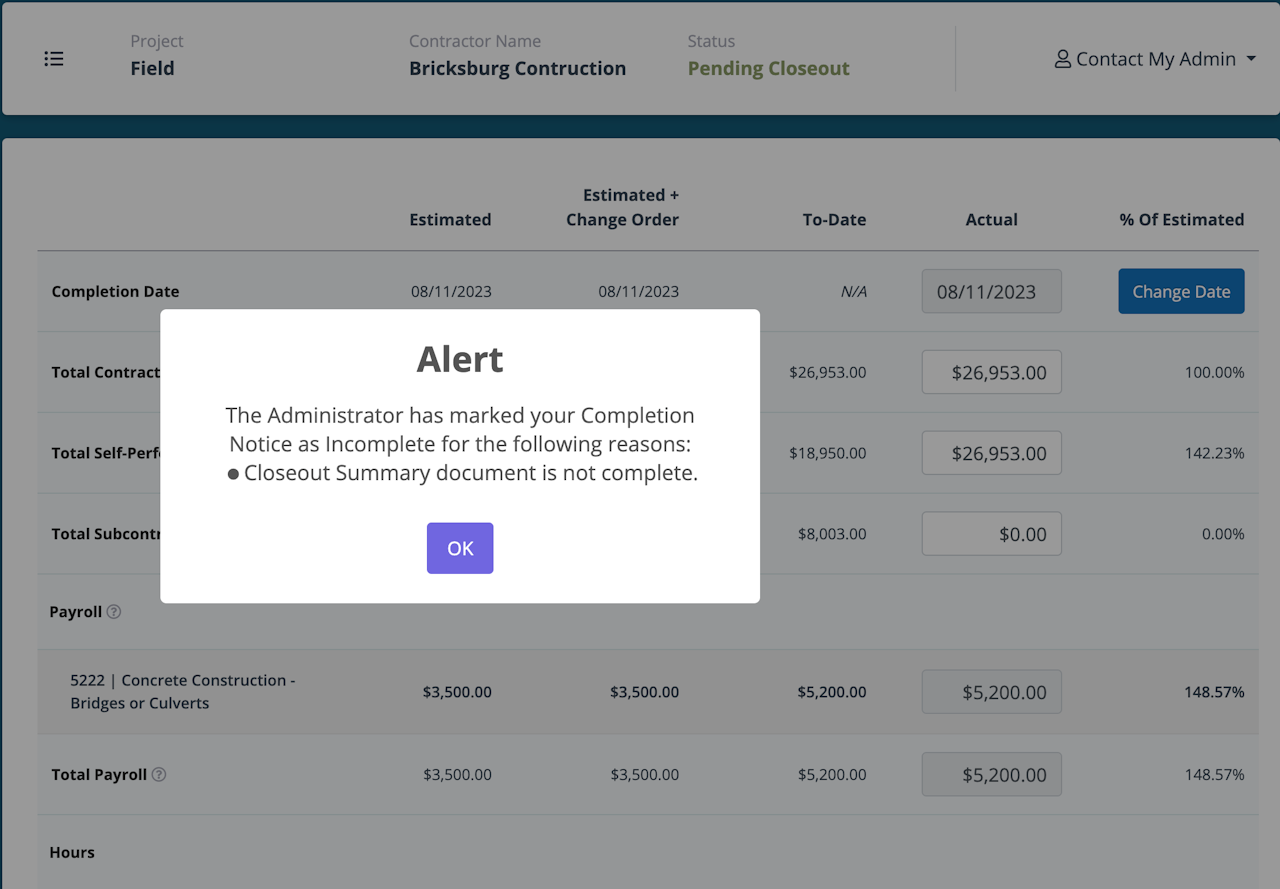
Update Completion Notice
When you click on the contract in the list, the Completion Notice will open, and an alert will display the notes provided by the administrator. Make any requested updates and resubmit it to the administrator.
