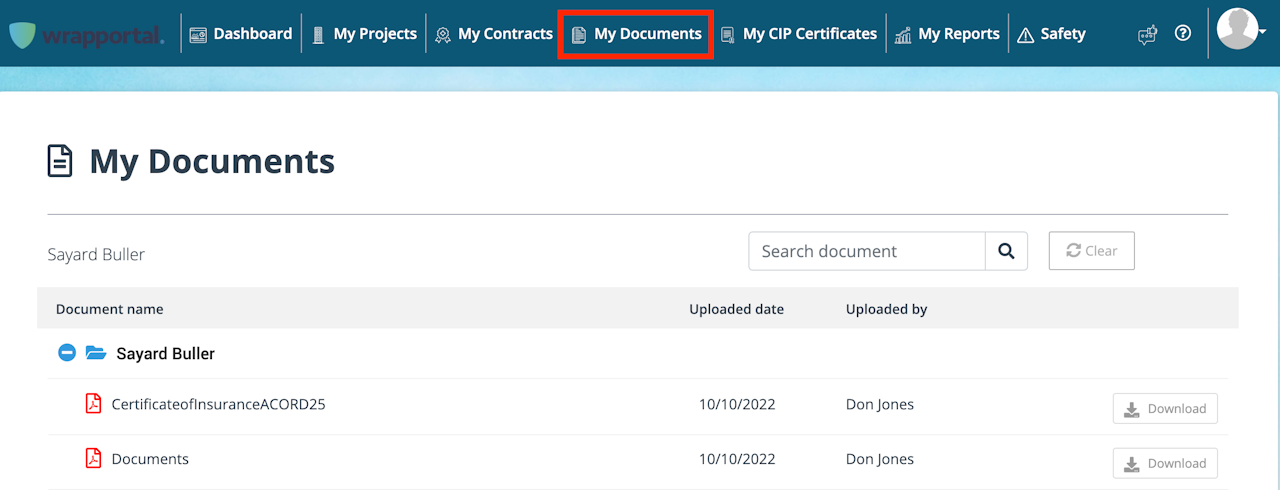


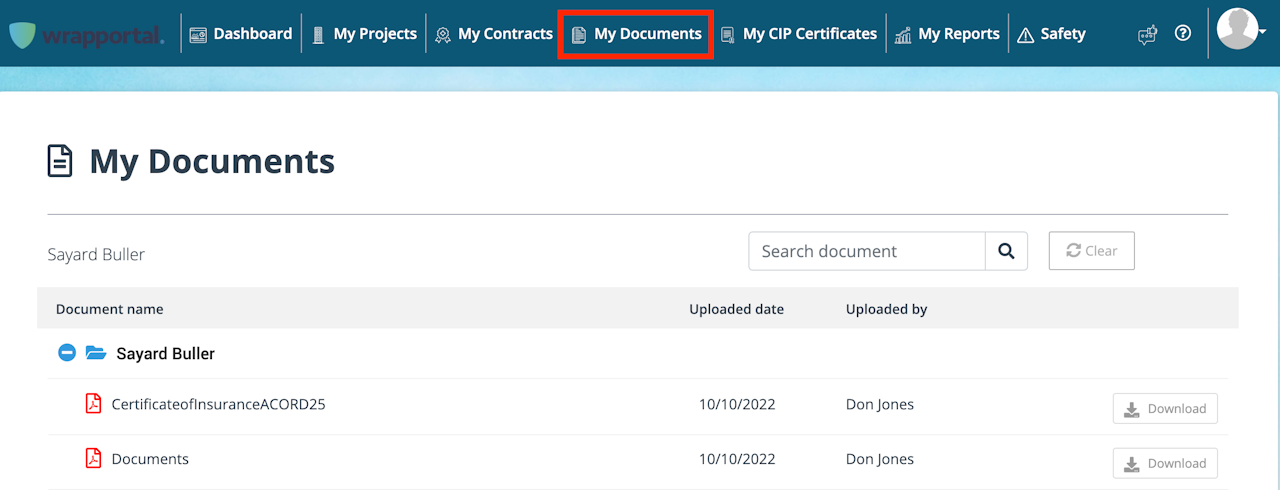
Understanding the My Documents Tab
The My Documents tab houses the documents related to the programs, projects, and/or contracts you are working on.
Documents listed just below your user folder are the documents that the administrator has shared with you, or if you are a general contractor or sponsor, that have been attached to the programs and projects you are managing.

Subfolders
The folders within your user folder are organized by program. Subfolders within each program folder are organized by project, and the subfolders within each project folder are organized by document type. The document types are the required documents that were requested for each contract.
Click on the plus (+) icon to expand a folder. The information provided for each document shows the file name, who uploaded the document, and the date it was uploaded.
Click the “Download” button to download a document.

Searching Documents
Use the search box at the top of your document folders to find a specific document. Type the name of the file you are looking for to filter the list of documents.
Use the “Clear” button to remove the file name from the search and go back to the folder structure.
